
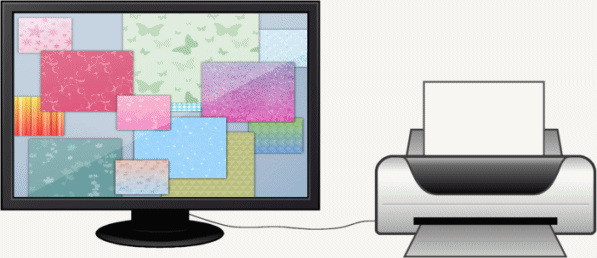
Turn your PC into your own creative studio!
With Artisan, you can create thousands of exquisite backing papers, right from your PC. Great for crafting, scrapbooking, card-making, and much more!
Here's how...
It's very easy to get started...
Step 1: Install the software, and it will let you browse the available designs. More than 60 are included with the software, and you can expand this with your own patterns, or you can download more from this site - check back often for new packs!
Step 2: Choose how you wish to colour the paper. A palette of colours is available, or if you fancy something a little more exotic, you can create impressive shaded colour effects.
Step 3: Print your paper out. That's it! It's as easy as that!
And here's why...
 | EasyArtisan is designed with simplicity in mind, while still being powerful enough to give you the result you want. |
 | EconomicalInstead of buying a set of papers and throwing half away, you can print only what you need, in the colours you want. This lack of waste is good for the environment, and good for your wallet. |
 | ConvenientPrint papers from your PC. No need to go out and buy them. |
 | 60+More than 60 designs are included for free to get you started. |
 | ExpandableExtend your pattern library with additional packs. You can also load your own patterns into Artisan. |
 | CreativeOne pattern makes hundreds of different papers. Feel free to experiment. Artisan makes it easy. |
 | QuickIt's quick to try out new designs and colours. Artisan can take advantage of multi-core PCs to make it even faster. |
Download it for yourself to see what the fuss is about.

Requires either Windows XP or newer.